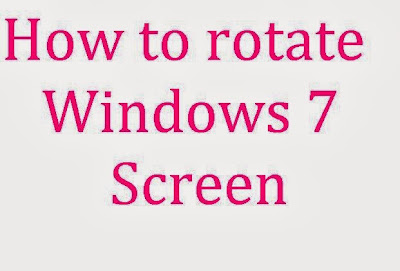This trick enable you to rotate windows screen, Left, Right, Up, Down
I've not been able to figure out why, but different work for different computers
these are the short cut keys below
Alt+Ctrl+Any of the navigation keys, Left, Right, Up and down
OR
Alt+Shift+ any of the navigation keys
Below are some screen shots
Good Luck!!!